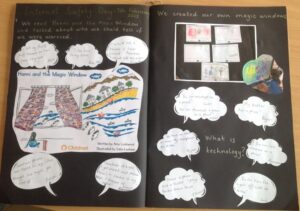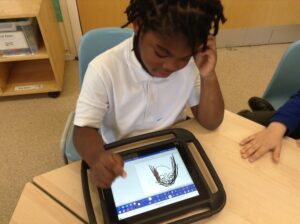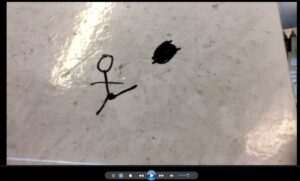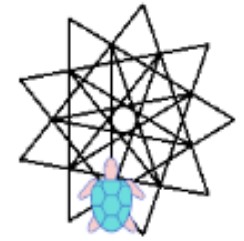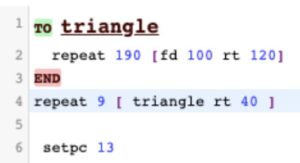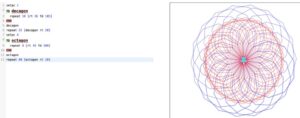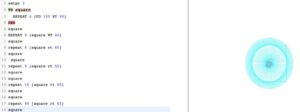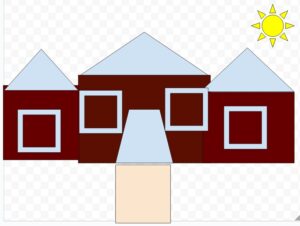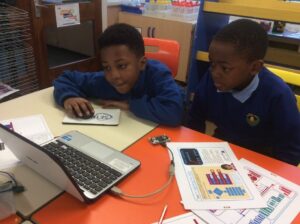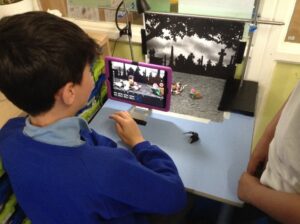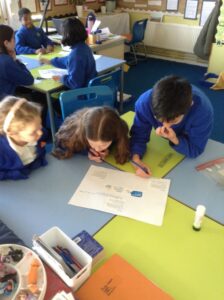Subject Lead: Miss C Brumby
- Computing at The Ryde School (634.53KB)
- Computing Vocabulary List KS1 (566.57KB)
- Computing Vocabulary List KS2 (570.79KB)
- Computing School Development Plan (245.11KB)
- Glossary of Computing Terms (503.35KB)
Computing Curriculum
- Computing Coverage at The Ryde School (907.12KB)
- Computing Overview at The Ryde School (449.39KB)
- Digital Literacy at The Ryde School (430.88KB)
Exploring Computing at The Ryde School
Reception
We read the story Hanni and the Magic Window, we spoke about what we would do if we saw something that made us feel funny or worried. We created our own magic windows and took them home to discuss with our families. We also spoke about what technology is.
Year 1
The children have learnt what technology is and how to navigate different devices e.g. using laptops with a mouse pad.

We also developed our understanding of a range of tools used for digital painting. We then used these tools to create their own digital paintings, while gaining inspiration from a range of artists’ work.
Year 1 spent time learning how to log themselves into their Purple Mash accounts and why it is important to keep their passwords safe.
 They also learnt what an algorithm is and used the bee bot app on the iPad as well as the physical bee-bots to create their own purposeful algorithms.
They also learnt what an algorithm is and used the bee bot app on the iPad as well as the physical bee-bots to create their own purposeful algorithms.Year 2
On the 7th February 2023 we celebrated Internet Safety Day. This year’s theme was ‘Want to Talk About It?’. We started by interviewing our friends within the class to find out about their favourite things to do online. This kickstarted our conversations about how amazing technology and the internet are and all the things we can do online. We then read the story of ‘Hanni and the Magic Window’ and discussed how the internet isn’t perfect and sometimes people use it in ways that are unkind or unsafe. We thought about adults both inside and outside of school who we trust that we could talk to if something doesn’t quite feel right online.
Simphiwe – “I enjoyed the story about Hanni and the Magic Window. We can get better if we talk about it”.
Anna – “I know that if I see something upsetting online, I must tell an adult because they can make it go away.”
BeeBots – coding
When learning about coding and algorithms, we used the BeeBots and learnt how to program them to move in a certain way. They had to follow the roads on the mats or go inside the tunnels.
Year 3
The children used a range of techniques to create a stop-frame animation using tablets. They applied those skills to create a story-based animation.
They also took part in Internet Safety Day and created posters about how to stay safe online. They also watched the ‘Be internet legends’ online assembly.

All KS2 children at The Ryde, including Year 3, took part in the ‘Be Internet Legend’ live virtual assembly. This helped the pupils to build their knowledge of online safety with interactive challenges.

Year 4
Logo
During the Autumn term, we learnt how to create programs by planning, modifying and testing commands to create shapes and patterns. We used Logo, a text-based programming language using repetition and loops within programming.
Have a look at some of our results:
The children have learnt how to code using logo on Turtle Academy.
They started by exploring the website and what happens when using a certain code, and how important it is to be precise.
They were challenged to write a code to draw the first letter of their name.
Year 4 children learnt how to role-play the job of a journalist in a newsroom. they interpreted a variety of incoming communications and used these to build up the details of a story. Finally, they used this information to write their own newspaper report.

For their online safety unit, the children created ‘Top tips’ posters for other children to share their learning around the subject. They learnt about protecting their information, online bullying, knowing what’s real and fake and digital footprints.
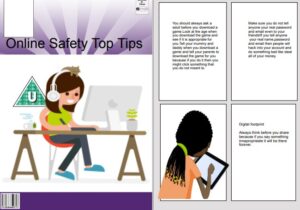
Year 5
The children created characters during their forest school skills. They used these characters to plan a story, record it and put it together to create a video story.
They learnt how to use tools on Google Drawing to create vector drawings. They also learnt how to resize, duplicate, layer, change colours and rotate shapes to create interesting pictures.
The children also took part in a Micro:bits workshop run by STEMPOINT, where they learnt all about Micro:bits, how to read, write and debug codes for a specified outcome. After the workshop, they used the BBC website to create their own projects, such as a rock, paper, scissors game.
Vowel counter – spread sheet work:
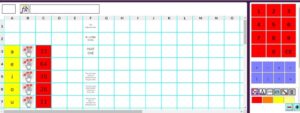
They learnt that spreadsheets can be used for carrying out investigations. They were given the challenge to test the hypothesis: Is ‘e’ the most popular vowel in English?
Database work on planets:

During this unit, the children learnt to create their own database on a chosen topic. The children know what a database is and learnt how to add records and fields to their database. The have shown an understanding of how to word questions so that they can be effectively answered using a search of their database.
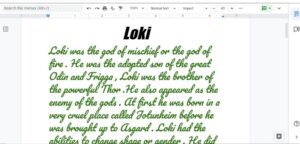
Work on using google docs- creating fact file for Viking gods.
Year 5 were able to create a word processing document, altering the look of the text and navigating around the document.
Year 6
The children took part in a stop motion animation project, where they had to plan and record their own animation. Firstly, they planned their story using a storyboard template, then they made their characters using plasticine and finally take the photos for their stop motion animation. The finishing touches included editing their videos and adding music.
Year 6 took part in Safer Internet Day. They took part in the online national assembly which talked through ways to keep themselves safe and reminded them to talk to their trusted adults if they needed help with something. After this, they looked at some scenario cards and as a group decided on a sensible response, giving tips on how to keep themselves safe in those situations.
Year 6 created stop motion animations using models that they had created. They planned their animations carefully in their groups using a storyboard template, before bringing it to life.

They took part in a workshop introducing them to BBC Micro:bits They learnt about the different parts of a Micro:bit and their functions. Afterwards, they were shown how to code, download, test and improve their algorithms when using it to control a robot.

As part of their coding unit, they were taught key concepts including: selection, IF/ELSE statements, prompt, number variable, timer (after/ every), event, object, action, co-ordinates. They were required to use these concepts in order to create their own design of a catching game.

Year 6 learnt how to use ‘Google slides’, on Google Classroom, to present their learning about South America in Geography. They learnt how to add text boxes; change backgrounds of slides; add pictures, map, diagrams; including shapes e.g. arrows as well as using different transitions of images, text and slides.