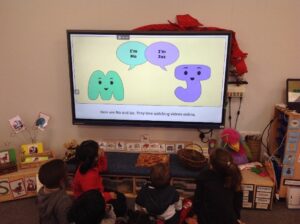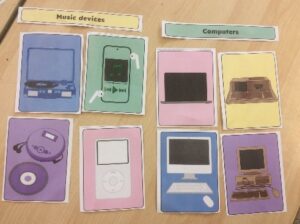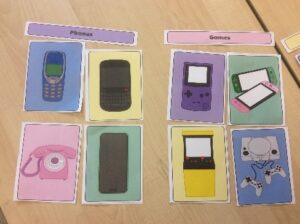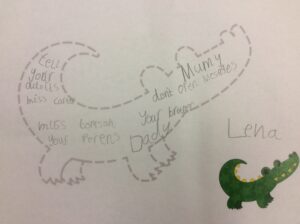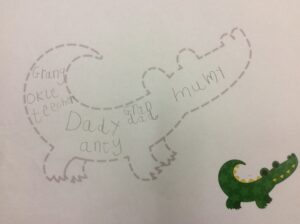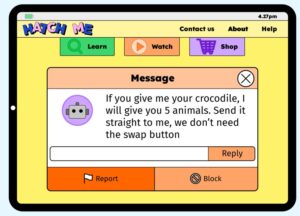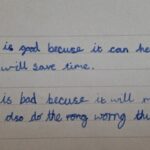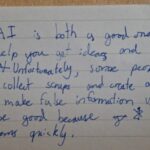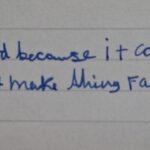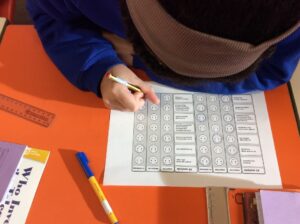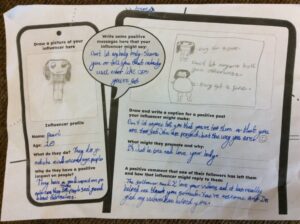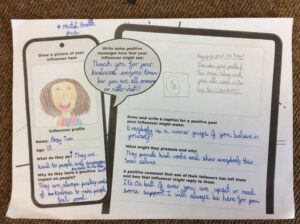We are very aware that there is an ever-increasing risk to children from the online world. We are committed to working with parents and carers to teach children about online dangers and how to keep themselves safe online.
We are very proud to announce that we are now working with National Online Safety to help protect our children online.
Parents/Carers can take part in an interactive online workshop to learn information about online dangers and how to protect their child/ren.
Parents/Carers need to follow the link below to register. Complete your details and select: “I am a Parent/Carer” from the dropdown.
http://nationalonlinesafety.com/enrol/the-ryde-school
Online safety information can also be found from:
Support for parents and carers to keep children safe online
Safer Internet Day – 6th February 2024
On Tuesday 6th February 2024, we celebrated ‘Safer internet day’. The theme this year was: ‘Inspiring change? Making a difference, managing influence and navigating change online’.
Each class completed activities around the theme.
Nursery
The children listened to the story about Mo and Jaz who are watching a programme about penguins on their iPad.
Something scary came on the screen so we talked about what Mo and Jaz should do. The children knew that they needed to tell an adult immediately, either their mum, dad or grandparents, whoever was with them at home.
We also talked about how Mo and Jaz might be feeling. Do they feel sad or scared? In the story Mo and Jaz tell Dad and he puts the penguin programme back on after making sure the parental controls are in place so Mo and Jaz feel happy and safe again.
Reception
In Reception we listened to a story about Mo and Jazz who loved to watch and learn about Penguins online. We discussed what we would do if something makes us feel worried, sad or scared when we are online. We learnt that if we are worried or our tummy starts to feel funny we should stop, turn it off and tell an adult straight away.

Year 1
In Year One we began by looking at Tech Through Time. We explored how different types of technology have changed and improved over time. This included computers, phones, games and music devices. We discussed which devices we would prefer to use and why.
Then we thought about how technology and the internet can change people’s feelings and how to respond to online safety concerns. We listened to a story about Mo and Jazz who loved to play a game called ‘Hatch me!’ online. We discussed the changes on the tablet and how each change made us feel. Then we thought about what we could do to address each issue such as talk to a trusted adult or ask for help with blocking and reporting.
On the shape of the crocodile Mo and Jazz sent rather than swapping we wrote down what we had learnt from the story and who our trusted adults are. We do not want to be tricked and lose our rewards online like Mo and Jazz did.
Year 3
In Year 3, we talked about making devices that are safe for future internet users. We also talked about being safe when we are on the internet. Here are some ideas we shared about staying safe online:
- We can use our fingerprints to show who we are.
- We should make passwords that are really hard for others to guess.
- Some devices can recognise our voices to let us in.
- Handprints can also be used to make sure only certain people can use a device.
- It is important not to talk to people we do not know online.
- If something online makes us feel upset, we should tell a grown-up we trust about it.
We learnt that by not sharing personal information on our online profiles, like our full name or where we live, we can help keep ourselves safe too.
Year 4
Year 4 watched the BBC’s live lesson about demystifying the technology of the future and provides insights into the world of AI technology as well as to help children navigate the digital landscape safely.
We then went on to discuss the positives and negatives of AI and we each wrote a short statement about whether we think it is a good or a bad thing and why.
Finally, we learnt that apps and games are designed to persuade people to give up their time and money. The techniques they use are sometimes called ‘persuasive design techniques’. We explored some examples of these and the different ways they might change our behaviour. For some of the examples, we discussed if they have seen or experienced these when they have been online and which ones do they find the most persuasive and why?
Year 5
For Safer Internet Day, Year 5 first looked at changes to technology through the ages. The children shared changes within their own lifetime and then Mrs Sutton and Mrs Taka shared the technological changes they could remember within their lifetimes, including in education, communication, music and gaming.
The children then talked about the very topical issue of AI. The children discussed whether they thought that AI would be a positive or negative in different scenarios.
Finally, the children looked at a number of ‘influencer profiles’ to decide whether each one would have a positive or negative influence. Once they had discussed this, they went on to design their own positive influencers.
Year 6
Inspiring change? Making a difference, managing influence and navigating change online.
Firstly, Class 6 discussed how technology has changed overtime including how watches, phones, games consoles and media streaming has progressed.
Phones used to only be for calls, then for calls and texts but now they are like a little computer. You can do anything. Logan
You used to have to watch films in the cinema or rent them from a shop but now you can watch them online. We learnt that this is called streaming. Scarlett
We then went on to look at how using the internet can influence us. We came up with our own definition of influence: ‘to have an impact on someone’s behaviour, choices or beliefs’.
People online can influence you as they can have sponsorship from companies and they might make you want to buy their products – even if they aren’t good.
Gaming online can make you feel angry and it can impact your mental health. People aren’t always sensible on them so you could pick up bad habits. Evan
Online Safety Guides for Parents
- Worry and Anxiety (2.29MB)
- Parental Control on new devices (2.39MB)
- Tech-Free Christmas (835.38KB)
- Black Friday and Cyber Monday (2.48MB)
- X (2.74MB)
- EA Sports FC (3.29MB)
- Online Safety Policy (3.04MB)
- Smartwatches (3.04MB)
- Managing Device Stress and Anxiety (2.90MB)
- Twitter (3.30MB)
- Social Media and Mental Health (2.78MB)
- How to combat bullying online (2.54MB)
- Loneliness Online Guide (1.48MB)
- Whatsapp (2.89MB)
- Fortnite (2.92MB)
- Replika (2.25MB)
- A digital world for everyone (3.04MB)
- Check in with your friends (1.33MB)
- You Tube (2.78MB)
- Netflix (5.55MB)
- Snapchat (2.85MB)
- Tiktok (3.12MB)
- Social Bots (1.75MB)
- Valorant (2.62MB)
- Online Fair Play (2.79MB)
- Textme (990.62KB)
- Roblox (1.10MB)
- Media Use and Attitudes (1.22MB)
- Parental Controls (608.44KB)
- Herts for Learning - Online Safety News (585.96KB)
- Zoom (669.80KB)
- Online Grooming (4.41MB)
- Houseparty (5.36MB)
- Omegle (791.33KB)
- STEAM (4.53MB)
- Hidden Photo Apps (5.24MB)
- Be Kind Online (580.02KB)
- From online Gaming to Online Gambling (765.85KB)
- Supporting Children's Mental Health (9.19MB)
- Influencers (1.92MB)
- Friends and Followers (7.97MB)
- Social Pressures (4.67MB)
- Appearance (6.65MB)
- Facebook (4.32MB)
- What parents need to know about TIKTOK (15.63MB)